Sims 4 Mood Cheats (2024)
Revealing the complete potential of the gameplay in The Sims 4 typically involves mastering a complicated web of feelings and emotions that rule the lives of your 3-dimensional characters. Nevertheless, these mood swings can sometimes be a harsh challenge, too.
This is where Sims 4 mood cheats step up, as they provide quick and straightforward ways to tinker with and manipulate Sims’ emotional states according to the players’ tastes.
Either transitioning a household full of joy and happiness or, from time to time, situating changing emotions using mood cheats will help you greatly enjoy the gameplay.
This blog focuses on Sims 4 mood cheats, finding a way to make them work, applying effects to the game, and tips for using cheats without disturbing your virtual world.
The Sims 4 Mood Cheat Usage
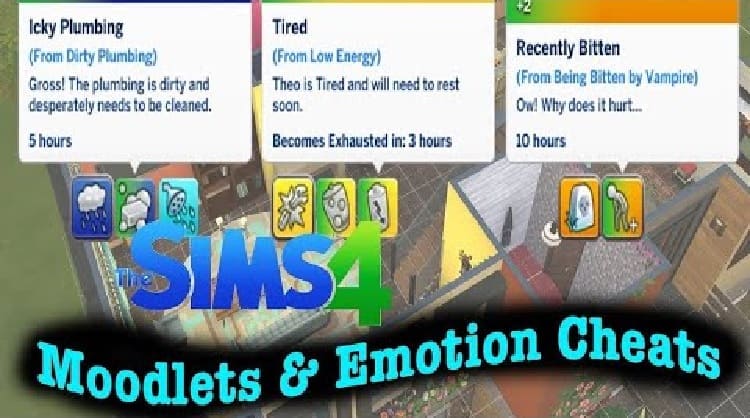
Applying sim cheats in The Sims 4 will make it a more exciting and zealous experience to play. Knowing how to hack these cheats is as important as whether the mood should be emos or drama. undefined
1. Accessing the Command Console:
Low-income, homeless individuals can suffer from discrimination in various aspects of their lives, from housing to education and even employment.
On PC, just hit the key combination CTRL + SHIFT + C to ensure the command console is toggled on or off.
For console players, press the four shoulder buttons to switch on the console while holding them down.
2. Enabling Testing Cheats:
Before executing the mood cheats, ensure that the Testing Cheats is Enabled by entering “testingcheats on” into the console.
Testing Cheats can be disabled by typing “testingcheats off” in the cheat console.
3. Downloading AllCheats Fix:
Once installed, you can get the entire cheat list by downloading Twistedmexi’s AllCheats post-patch fix.
4. Using Mood Cheats:
Using the Testing Cheats you finally have activated, you can alter your Sims’ emotions through the cheat mood.
Mood cheats can be used through the code line “sims.add_buff [moodlet],” where [moodlet] is the mood that you want to give to your Sim.
For example, “sims.add_buff EnergizedHigh” will appear as a green happiness moodlet.
You can also apply cheats like “sims.remove_all_buffs” to eliminate all the moodlets your character possesses.
5. Duration of Moodlets:
Some moodlets last for a fixed amount of time, while others may be there until moodlets replace them.
Using these steps, you can easily navigate and manipulate your sims’ emotions through the mood cheats option to create custom stories within The Sims 4.
To sum up, just keep it pleasurable and do not abuse cheats for the sake of more gaming pleasure.
Below is a list of mood cheats that you can use in The Sims 4 to affect your Sims’ emotions:
- sims.remove_all_buffs: Removes all emotions/moodlets
- sims.add_buff EnergizedHigh: Grants the Energized moodlet
- sims.add_buff e_buff_energized: Grants the Energized moodlet (lasts 12 hours)
- sims.add_buff ConfidentHigh: Grants the Confident moodlet
- sims.add_buff e_buff_confident: Grants the Confident moodlet (lasts 12 hours)
- sims.add_buff FlirtyHigh: Grants the Flirty moodlet
- sims.add_buff e_buff_flirty: Grants the Flirty moodlet (lasts 12 hours)
- sims.add_buff InspiredHigh: Grants the Inspired moodlet
- sims.add_buff e_buff_inspired: Grants the Inspired moodlet (lasts 12 hours)
- sims.add_buff FocusedHigh: Grants the Focused moodlet
- sims.add_buff e_buff_focused: Grants the Focused moodlet (lasts 12 hours)
- sims.add_buff PlayfulHigh: Grants the Playful moodlet
- sims.add_buff e_buff_playful: Grants the Playful moodlet (lasts 12 hours)
- sims.add_buff SadHigh: Grants the Sad moodlet
- sims.add_buff e_buff_sad: Grants the Sad moodlet (lasts 12 hours)
- sims.add_buff feelingangry: Grants the Angry moodlet
- sims.add_buff Social_Angry: Grants the Angry moodlet
- sims.add_buff unfaithful: Grants the Angry moodlet
- sims.add_buff e_buff_angry: Grants the Angry moodlet (lasts 12 hours)
- sims.add_buff Social_Happy: Grants the Happy moodlet
- sims.add_buff e_buff_happy: Grants the Happy moodlet (lasts 12 hours)
- sims.add_buff e_buff_uncomfortable: Grants the Uncomfortable moodlet (lasts 12 hours)
- sims.add_buff e_buff_embarrassed: Grants the Embarrassed moodlet (lasts 12 hours)
- sims.add_buff social_bored: Grants the Bored moodlet
- sims.add_buff e_buff_bored: Grants the Bored moodlet (lasts 12 hours)
- sims.add_buff Buff_Motives_Fun_desperate: Grants the Tense moodlet
- sims.add_buff buff_Tense: Grants the Tense moodlet (lasts for 20 days)
- sims.add_buff buff_Dazed: Grants the Dazed moodlet
These cheats allow you to manipulate your Sims’ emotions and create unique gameplay experiences.
Conclusion
Sims’ mood cheats simplify life for players and enable the alteration of Sims’ emotional positions; this leads to modification of the game narration and simulation concerning the Sims’ experience.
By using the command console to enable cheat testing, players get access to numerous cheat codes, such as the ones that provide particular moodlet(s) to the characters known as sims.
From Uninterested and Unmotivated to Cheerful and Happy, you can change the feelings of your Sims to an extent you like in the game. Nevertheless, we must be careful when using cheats to ensure fair and honest gameplay.
These cheats create personal stories as they suit The Sims 4 player, adding depth and excitement to the game, through which the player brings life to their virtual worlds.
faqs
1. How do you change the mood on Sims 4 cheats?
For changes made in Sims 4 using cheats, you can use different cheat codes to bestow specific moodlets on your Sims to alter their moods.
2. How do you cheat the mood bar in Sims 4?
Here are the ways to earn maximum comfort in the Sims 4 using cheat codes: “sims.add_buff [moodlet].”
3. How do you fill all moods in Sims 4?
To make your Sims happy in Sims 4, you can use cheat codes like “sims.add_all_buffs” or “sims.fill_all_commodities” to provide your Sims with instant mood buffs or fill all commodity needs in one go.
4. What is the cheat code for angry mood in Sims 4?
The cheat code for the angry mood in Sims 4 is “sims.add_buff feelingangry” or “sims.add_buff e_buff_angry” which gives away the angry moodlet to Sims.







